Log in to the account, click Member Center - My Balance to view the account balance and recharge. Currently we provide six foreign currency/RMB top-up methods:
Paypal recharge and international credit card recharge
1. Paypal recharge supports 4 kinds of international cards (VISA, Master, American Express, JCB Card) and some national bank cards worldwide;
2. Regardless of the currency account you use, the Paypal recharge will be converted in US dollars, and the Paypal recharge will arrive in real time;
3. According to the latest exchange rate announced by the Bank of China, we will make real-time adjustments from time to time according to changes in the exchange rate of the Bank of China;
4. The current Paypal recharge fee is 3.7%+$0.3.
recharge on Alipay
1. Alipay (China) Network Technology Co., Ltd. is a leading independent third-party payment platform in China and an affiliated company of Alibaba Group. Alipay is committed to providing "simple, safe and fast" online payment solutions for Chinese e-commerce;
2. Alipay has established in-depth strategic cooperation with more than 160 banks at home and abroad, VISA, MasterCard international organizations and other institutions, and has become the most trusted partner of financial institutions in the field of electronic payment;
3. 0.6% service charge for Alipay recharge, and there may be a delay of 1-60 minutes.
WeChat recharge
1. WeChat Pay is a mobile payment product jointly launched by Tencent’s mobile social communication software WeChat and the third-party payment platform Tenpay. The payment and security system of WeChat is supported by Tencent Tenpay. Tenpay is a third-party payment platform that holds an Internet payment license and has a complete security system;
2. You only need to bind your bank card in WeChat and complete the identity authentication, and then you can recharge. When paying, you only need to enter the password on your mobile phone to complete the recharge;
3. WeChat Pay supports debit cards and credit cards of the following banks: China Merchants Bank, China Construction Bank, China Everbright Bank, China CITIC Bank, Agricultural Bank of China, Guangfa Bank, Ping An Bank, Industrial Bank, Minsheng Bank. In addition, WeChat Pay also supports credit cards issued by the following banks: Shenzhen Development Bank, Bank of Ningbo;
4.WeChat recharge charges a 0.6% handling fee, and there may be a delay of 1-60 minutes.
Domestic bank card
At present, domestic bank cards are used to recharge, and the maximum amount of a single transaction is 20,000 RMB.
Bank transfer
1. You can remit money to the corresponding account of CNstorm through overseas wire transfer or mainland China bank. After the remittance is completed, you need to send the screenshot of the wire transfer receipt to the customer service by email or online customer service. That is, manually recharge for you;
2. If you need to use overseas wire transfer, please handle the wire transfer to the account below CNstorm (bank settlement is required, and usually arrive within 2-3 working days after remittance): CITIC Bank (US dollar account) Beneficiary's Name: STONE LOGISTICS Co. ,LID. Bank Account: 8110314012400299409 Beneficiary's Bank: SHENZHEN BAO'AN BRANCH OF CITICBANK SWIFT Code: CIBKCNBJ518 Bank Address: CHINA CITIC BANK, SHENZHEN BRANCH 8/F, EXCELLENCE TIMES SQUARE PHASE 2, NO.8 ZHONG XIN ROAD 3, FUTIAN ( Note: Overseas wire transfers will generate an account entry fee equivalent to 65 Hong Kong dollars, and the remitter should choose to bear all the service fees. The account entry amount is subject to the actual amount received after deducting the service fee.)
3. If you need to remit money through a bank in mainland China, please remit to the following account in CNstorm (usually within 24 hours after remittance):
Opening bank: China CITIC Bank Shenzhen Baoan Sub-branch
Account name: Shenzhen Sitong Warehousing and Logistics Co., Ltd.
Account number: 8110301012800296033
4. After completing the bank remittance, you need to send the screenshot of the remittance receipt to the customer service via email or online customer service, so that we can recharge your remittance to your CNstorm account in a timely and accurate manner.




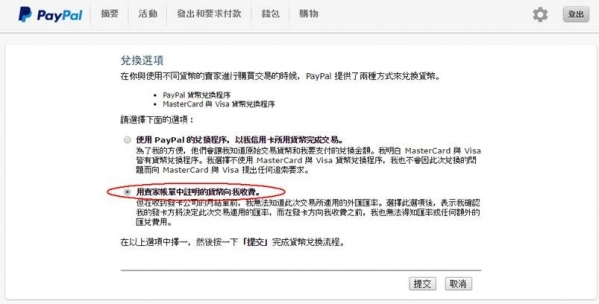
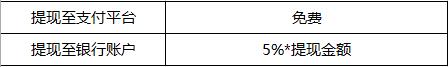
 CN - Shenzhen Warehouse
CN - Shenzhen Warehouse








 Announcement of 2019 Spring Festival Holiday
Announcement of 2019 Spring Festival Holiday